WOOFApps – Your Central Hub for VCA Worklife
Welcome to WOOFApps: Your VCA Work Helper
Veterinary work is busy and rewarding, but it involves many tasks. VCA Animal Hospitals created WOOFApps, a digital tool to help its 35,000+ employees across over 1,000 clinics in the U.S. and Canada. Part of Mars Veterinary Health, It is an online hub that makes work easier. It handles human resources (HR), payroll, schedules, training, and team communication, so you can spend less time on paperwork and more time caring for pets.
You can use WOOFApps at woofapps.net. To log in, you need a secure system called Okta, using your VCA email and password. This keeps your data safe and connects to tools like Workday for HR and Dayforce for payroll and schedules.
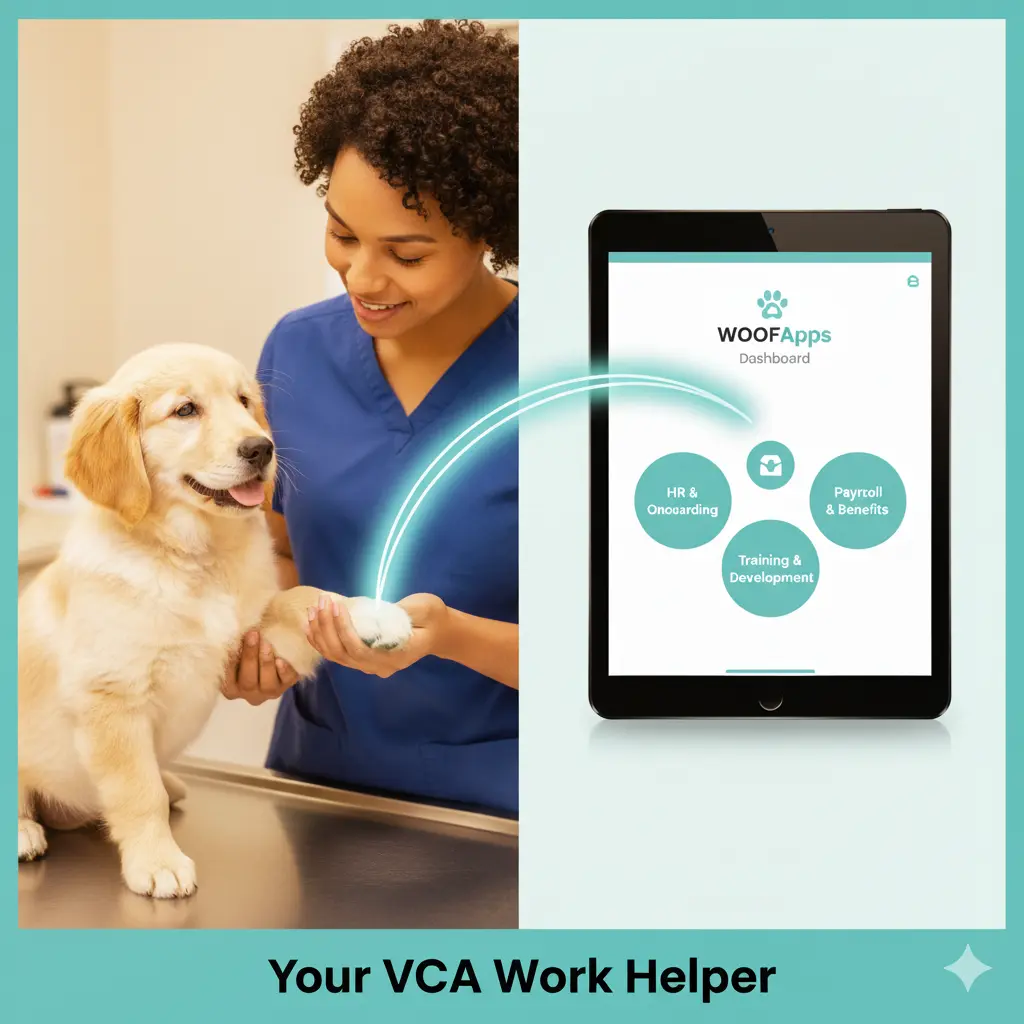
Unlike apps for pet owners, like myVCA, WOOFApps is only for VCA employees. The portal focuses on making vet work smoother and encourages teamwork and new ideas. This helps reduce stress, which is a big deal since 70% of veterinarians face burnout.
As of October 2025, It is a must-have for VCA staff. It connects everyone, from those handling routine check-ups to emergency cases. Whether you’re a veterinarian solving tough cases, a technician helping with surgeries, a receptionist booking appointments, or a manager running a clinic, the app adjusts its screen to show the tools you need most.
This guide explains WOOFApps’ story, features, tips, benefits, challenges, and future plans to help VCA employees use it well.
How WOOFApps Started
VCA Animal Hospitals grew from a small clinic to a top veterinary network, and this growth led to WOOFApps. In 1986, Neil Tauber and brothers Robert and Arthur Antin started VCA in Southern California. Back then, Americans were spending more on pets, with pet costs rising from $15 billion in the 1980s to $147 billion by 2025. VCA bought many clinics, making care consistent but keeping local vibes. By the early 2000s, with over 600 clinics, VCA faced problems: different HR systems, uneven training, and poor communication between locations.

In 2017, Mars bought VCA for $9.1 billion, adding resources but showing the need for one digital tool to manage workers across the U.S. and Canada. It began around 2018-2019 as a project by VCA’s IT and HR teams. First called “VCA Hub,” it got the fun name WOOFApps, like a dog’s bark, to match VCA’s pet-friendly spirit. Built on a cloud system for easy growth, it uses secure Okta logins and connects to Workday (started in 2015 for HR) and Dayforce for payroll.
Tests in 2020 at 50-75 California clinics showed big wins: smart alerts fixed 90% of shift mix-ups, and scheduling errors dropped 85%. It rolled out in steps.
In 2021, it added HR and payroll tools, fitting new remote work trends after the pandemic. In 2022, it improved team communication after 62-68% of workers said they needed better connections.
By 2023, it included vet tools, using partnerships like Kahuna for skill tracking. Now, in October 2025, 85% of VCA’s team uses this portal daily, saving 25% of time on admin tasks. It supports VCA’s goal to “improve vet care” and keeps up with trends like telemedicine, which grew 300-350% since 2020.
Employee ideas through VCA NEXT forums keep it fresh, helping VCA stay ahead of rivals like Banfield or BluePearl.
WOOFApps Features: Tools for Every VCA Job
It is a powerful tool that combines HR, teamwork, and vet resources in an easy-to-use system. Employees call its layout “clear and simple” in reviews and podcasts. It adjusts to your job: vets see medical guides first, while receptionists get schedule alerts. Here’s a look at its main features and how they help VCA employees.

HR and Onboarding: Start Work Easily
The portal makes starting at VCA simple by cutting paperwork. New hires can finish forms, sign rules, and read the VCA Employee Handbook—covering behavior, benefits, time-off rules, safety, and dress code—in 30-60 minutes. Using Workday, you can update your info, bank details, or tax forms like W-2s.
Employee systems like UHaulLife follow a similar model, giving team members secure access to payroll, HR tools, and training resources in one place — showing how large organizations streamline work experiences for their staff.
Similarly, platforms like Sindh Job Portal help job seekers in Sindh access government vacancies, apply online, and track recruitment updates through a centralized system.
You can pick or change benefits, like health insurance, 401(k) plans with 5-6% company match, pet care discounts (20-25% off VCA services), or wellness help like Lyra Health for mental health. During open enrollment in October or November, a guide helps compare plans based on your family or clinic needs. Tools for performance let you set goals, get feedback from coworkers, and track reviews, with reminders for deadlines.
The system warns you 30 days before certifications, like CPR or radiology, expire, reducing missed renewals by 40-45% according to VCA data. It also offers required training and career growth resources.
Tips:
- Pin HR and benefits to your dashboard for quick access.
- Use the enrollment guide in fall to save 2-3 hours picking plans.
- Check benefits yearly for extras, like help paying for CVT training.
Payroll: See Your Pay Clearly
With Dayforce, the portal shows your pay stubs, tracks overtime, and updates bank info fast. For example, see earnings from an extra shift right away. For taxes, send W-2s to apps like TurboTax without printing.
Tips:
- Set email alerts for paydays and W-2 previews.
- Use pet discounts for your pets’ care through the benefits tab.
Scheduling: Plan Your Time
Scheduling tools make shifts easier to manage. Check your calendar, ask for time off, or swap shifts in one place. Smart tech spots problems, like holiday overlaps, and suggests fixes using available coworkers. Managers approve with one tap, seeing team coverage to avoid short staff. You can clock in or out on your phone, even for home visits, and track hours to stay on budget.
The “What-If” tool lets you test time-off plans without locking them in, great for busy times like flu season or kitten season. You can also see open shifts at other clinics to gain skills and meet people, which can help you get promoted.
Tips:
- Turn on phone alerts for sudden schedule changes.
- Use “What-If” to plan time off during peak seasons.
- Work shifts at other clinics to learn and network.

Training: Build Your Skills
Learning is key in vet work, and this portal makes it easy with WOOF University®. It offers free courses on topics like pain relief, exotic pets, or pet record privacy, approved by RACE. The system tracks your progress and reminds you 30 days before certifications, like CPR, expire. It links with Workday for reviews and supports VTNE prep.
WOOF University® is part of a growing trend of digital employee learning systems — similar to Wendy’s WeLearn 2.0, which provides online training and skill development for corporate teams.
Another example of how smart technology enhances everyday digital use is Snaptroid, the official source for downloading the Snaptroid APK. Snaptroid is a modified Snapchat utility app that gives users advanced options like viewing stories anonymously, saving snaps without alerts, and applying exclusive custom filters. Just as WOOFApps improves workflow for veterinary teams, Snaptroid focuses on improving user control and privacy within social communication platforms — showing how apps can make both work and personal life smoother.
You can set goals, log achievements, and ask for coworker feedback. VCA NEXT lets you share ideas for better clinics, and top ideas get company shoutouts.
Tips:
- Do short courses for 15 minutes after shifts; many work on your phone.
- Share clinic ideas via VCA NEXT to get noticed.
- Pair training with wellness tools, like meditations, to stay fresh.
Communication: Stay Connected
It keeps far-apart clinics close. Outlook links emails, calendars, and messages, while news feeds share updates like new rules or events. Forums let you talk about “Dealing with Tough Clients” or “Team Fun Ideas.” Project boards help with tasks like vaccine drives, with shared files that track changes.
Phone alerts send urgent news, like storm closures, and translation tools help non-English speakers, making everyone feel included.
Tips:
- Check news feeds daily for safety updates, like new OSHA rules.
- Ask quick questions in chats, like “Tips for cat dental work?”—answers come fast.
- Use translation for chats to work with diverse teams.
Mobile and Security: Work Anywhere Safely
The app lets you check schedules or messages anywhere, with offline mode for tasks without Wi-Fi. Alerts keep you updated in busy clinics. Okta’s two-step login keeps data safe, and VCA suggests Google Authenticator. Logs ensure rule-following, and fingerprint logins are quick.
Tips:
- Use Google Authenticator for easy logins.
- Update the app often for security and speed.
These tools save you 15-25 hours a month, so you can focus on pets.
Tips to Get the Most from WOOFApps
To make the app work best for you, try these simple strategies based on VCA’s design and employee feedback. They help you save time and stay focused on pet care.
Easy Login and Navigation
Log in at woofapps.net using your VCA email and password through Okta. New hires get login details in onboarding emails—change your password right away for safety. If you have trouble, reset your password on Okta (works 95% of the time), update your authenticator app, or clear your browser cache for slow loading, especially on shared clinic computers. Set up your dashboard by pinning tools like payroll or chat for quick access, saving a few minutes each day.
Tips:
- Pin payroll and chat to your dashboard for one-tap use.
- Use incognito mode on shared computers to speed up logins.
- Check your authenticator app is up to date for smooth access.
Payroll and Benefits: Manage Money Smartly
Turn on email alerts for payday reminders and W-2 previews. Send tax forms to apps like TurboTax at year-end without printing. Check your benefits every year to find perks, like money for CVT training or stress relief webinars in the Total Rewards program. Visit the “Health & Well-Being” section for free tools, like Lyra Health for mental health support.
Tips:
- Set January alerts for W-2 downloads to make taxes easier.
- Use your 20-25% pet care discount for your pets’ treatments.
- Book Lyra Health sessions to help with stress.
Scheduling: Stay on Top of Shifts
Turn on phone alerts for last-minute schedule changes, like during flu season or holidays. Use the “What-If” tool to plan time off without conflicts, great for busy times like kitten season. Look for open shifts at other clinics to learn new skills and meet coworkers, which can help you get promoted.
Tips:
- Swap shifts fast for emergencies if pre-approved.
- Check open shifts to build experience and network.
- Plan time off around peak seasons with the “What-If” tool.
Training: Grow Your Career
Spend 15 minutes after shifts on short courses in WOOF University®. These cover topics like pain relief or pet record privacy and work on your phone. Pair learning with wellness tools, like guided meditations, to fight burnout. Join VCA NEXT forums to share ideas for better clinics and get noticed—many vets earned specialty certifications using WOOFApps’ courses.
Tips:
- Do micro-courses after shifts to earn CVT or VTS credits in 6-12 months.
- Share workflow ideas via VCA NEXT for company praise.
- Use wellness tools to stay refreshed while learning.
Communication: Connect with Your Team
Check the news feed each morning for alerts, like new safety rules. Use chats to ask quick questions, like “Tips for cat dental work?”—answers come fast from experts across VCA. Turn on translation tools for non-English chats to include everyone. This teamwork cuts miscommunication by 40%, making clinics happier.
Tips:
- Start your day with news feed updates for safety or events.
- Ask peers for advice in chats for quick help.
- Use translation to work better with diverse teams.
HR and Handbook: Know Your Rules
Save the digital Employee Handbook to quickly check policies, like safety tips for handling aggressive pets. Use FAQs to send HR requests, like address changes, or report issues anonymously for a safe workplace.
Tips:
- Bookmark safety rules for fast reference during shifts.
- Use anonymous reporting for any workplace concerns.
Mobile and Security: Work Anywhere Safely
Use offline mode to plan tasks without Wi-Fi, great for prep work. Fingerprint logins make access quick. Update the app often for security fixes. Okta’s two-step login, with apps like Google Authenticator, keeps your data safe.
Tips:
- Use fingerprint logins for speed in busy clinics.
- Update the app regularly for better security.
- Try offline mode to get ready during downtime.
These habits can save up to 25% of your admin time, helping you stay strong against burnout.
Benefits of WOOFApps: Helping Everyone at VCA

The app brings big wins for all VCA employees, clinics, and even pet owners. It makes work easier, saves time, and supports everyone’s success.
For Vets, Technicians, and Receptionists
WOOFApps’ mobile tools let you check schedules or training on your phone, reducing stress. You can see your pay right away, easing money worries. Training through WOOF University® helps you earn certifications, like one technician who moved up with a CVT credential. Since the app started, fewer employees leave, with turnover dropping 10-12%.
Steps to Use It:
- Set your dashboard to show schedules and training for quick access.
- Plan time off with the “What-If” tool to avoid busy times like kitten season.
For Clinics and Pet Owners
WOOFApps makes clinics run smoother, speeding up appointments and cutting errors. This makes clients 18-20% happier in surveyed clinics. Pet owners get better, more consistent care. Wellness tools like Lyra Health help staff cope with tough days, and VCA NEXT ideas.
For VCA as a Company
VCA sees 15-17% more work done and saves $5-6 million a year on admin tasks. Each employee saves 20-30 hours a month, making work more rewarding and supporting VCA’s goal of a “connected team” focused on great pet care.
What’s Next for WOOFApps
By 2026-2027, the app will get exciting updates. Smart tools will spot when staff are overworked and suggest rest to prevent burnout. Virtual reality will help train for surgeries, and better telehealth links will make pet care easier across clinics. These changes will connect clinics better, supporting VCA’s goal of great pet care everywhere. You can help shape these updates by sharing ideas through VCA NEXT forums to keep the app focused on what employees need.
Conclusion: Make WOOFApps Your Work Partner
The app is a key part of VCA’s success, helping over 35,000 employees by making admin tasks easier. It combines HR, payroll, schedules, training, teamwork, and vet tools to save time, reduce stress, and spark new ideas. From its start in VCA’s growth story to its role today and future smart updates, It shows how technology can improve pet care with care and kindness.
As a VCA employee, jump in: set up your dashboard, try a new training course, or share an idea on VCA NEXT. Log in at woofapps.net toda`y to see how WOOFApps helps you give great pet care while growing in your job and life. Every “woof” from WOOFApps means better work, stronger connections, and progress in veterinary care.
